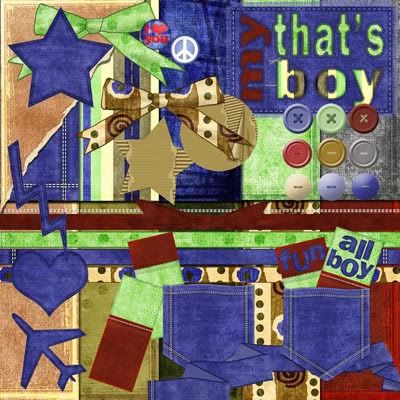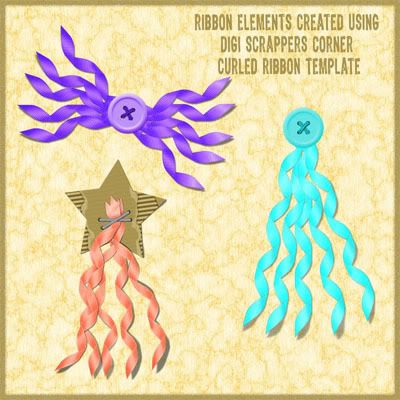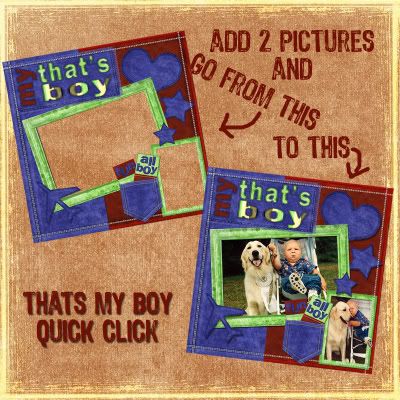The Digi Scrappers Corner December newlsetter is out and is full of interesting things. As you can see, there are quite a few products available for the Christmas Season. Click on the pictures for details.
The tutorial this month is on making a snow globe. There is also a FREE quick page for members. If you are not a member subscribe today!
Merry Christmas and a Happy 2009!
Nea
Friday, December 5, 2008
Christmas is Coming!
Thursday, November 6, 2008
November Newsletter
Hi Scrappers,
The November newsletter is out! Check for it in your inbox.
This month, the new kit and instant album are Mountain Hues Digital Scrapbook Kit and Mountain Hues Instant Album. Check out the beautiful colors in these kits. These kits are offered at special prices to members so be sure to check out the Members Area.


The tutorial this month is on typing on a path.
If you are not a member, make sure to subscribe - it is FREE!
Nea
Saturday, November 1, 2008
Happy Digital Scrapbook Day
The sale ends at midnight EST on November 2 so don't delay.
Happy Scraping,
Nea
Saturday, October 18, 2008
New Freebie: Halloween Quick Page
Grab this freebie just in time for Halloween! Just add 2 pictures and a journal and presto - a great layout is finished!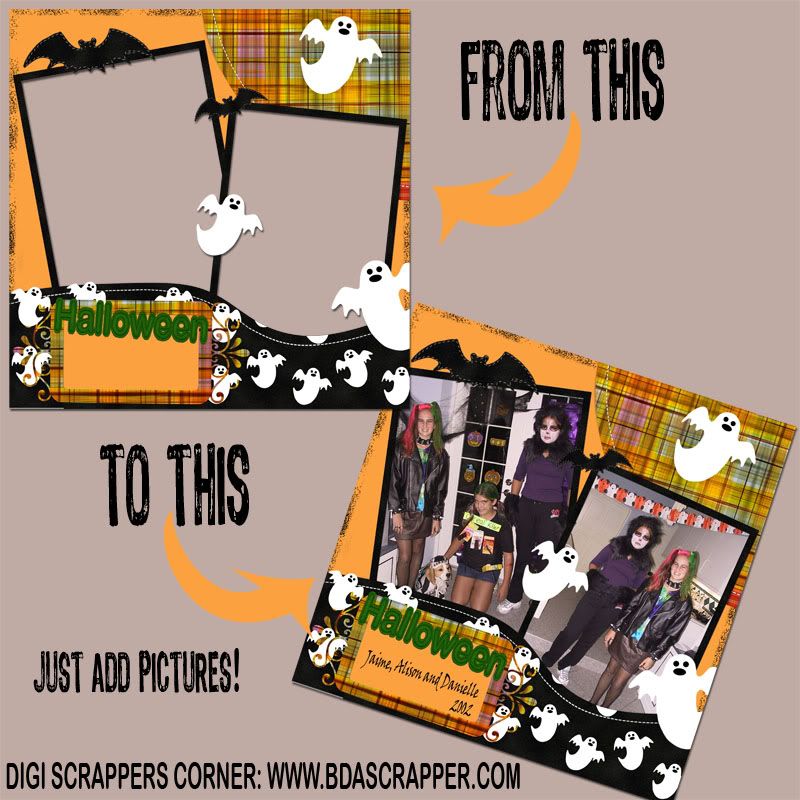
This quick page was created from the papers and elements included in the Halloween Digital Scrapbook Kit. If you want more pages like this, check out the Halloween Instant Album Kit.
Happy Scrapping,
Nea
Monday, October 6, 2008
New Kit, Instant Album and Tutorial
2 New kits were added to Digi Scrappers Corner to help you scrap your Halloween photos.
Halloween Digital Scrapbook Kit is full of bats, spiders, ghosts and more. Many of the elements and papers are textured as felt.

Tutorial for PhotoShop.
Tutorial for PhotoShop Elements.
Happy Scrapping,
Nea
Friday, September 26, 2008
Special for Members Only
Hi Scrappers,
Until the October newsletter comes out, members will receive 25% off all products. If you are not a member, head on over to Digi Scrappers Corner and sign up - it is FREE!
On another note, an article I wrote on why to use Instant Albums was accepted by Ezine Articles. Check it out! http://ezinearticles.com/?Digital-Scrapbooking-Why-Use-Instant-Albums?&id=1493895
Happy Scrapping,
Nea
Tuesday, September 16, 2008
From My Garden Instant Album
Hi Scrappers,
If you love Instant Albums you will love From My Garden Instant Album. Check it out!
Use this album over and over. Different pictures and journaling completely change the look.
A great deal priced at $7.00. Only $3.50 for members so sign up today! Membership is FREE!
Happy Scrapping,
Nea
Friday, September 12, 2008
Follow Up on Sale
I hope you have purchased some kits and instant albums at the great sales prices. Don't forget - the sale ends TODAY!
Use the Instant Albums and Quick Pages to create professional looking pages in just seconds. When you have finished your pages - post them to the Photo area of Digi Scrappers Corner Yahoo Group so we can all see your handy work!
Happy Scrapping,
Nea
Thursday, September 11, 2008
GREAT SALE!! Don't miss it!
Kids are back in school. The days are getting short. Now is the time to scrap all those summer pictures. To help you get through your pictures fast why not purchase an Instant Album or Digital Scrapbook Kit from Digi Scrappers Corner?
To help you on your way, Digi Scrappers Corner is offering 50% off ALL PRODUCTS. This promotion will last for 2 days only so start shopping without delay!
All items are are downloadable immediately after purchase through Paypal so shop with confidence.
To receive your discount, enter fall in the discount code box.
Happy Scrapping,
Nea
Free Digital Scrapbooking Kit for September - Have you seen this month’s Free Digital Scrapbooking Kit for ScrapWow Members? It’s “Too Cool” by Amy Teets, and it’sa fantastic kit!
Monday, September 8, 2008
News From Digi Scrappers Corner
It has been awhile since my last post and a lot has happened. My family and I went on a great cruise to Alaska - what beautiful country! Since returning we have sent 3 kids off to University and School, one moving into a new house (or dump) with 4 other kids. I am an expert in Ikea and assembling furniture that comes in a 1000 pieces! Digital Scrapbooking Free Site: Download FREE scrapbook printables … - Digital Scrapbooking Free Site: papers, kits, elements, templates, software and more! … Free digital scrapbooking ideas, kits, elements, software, templates, … Golddust Village Art Blog » Blog Archive » Digital Scrapbooking ... - Digital scrapbook kits usually go for around $5.00 to $7.00 and have lots of paper and .... Golddust Village Art Blog is proudly powered by WordPress ...
Aside from all that, I finally got the September newsletter out and completed a new digital scrapbook kit: Almost Fall
and That's My Boy Instant Album.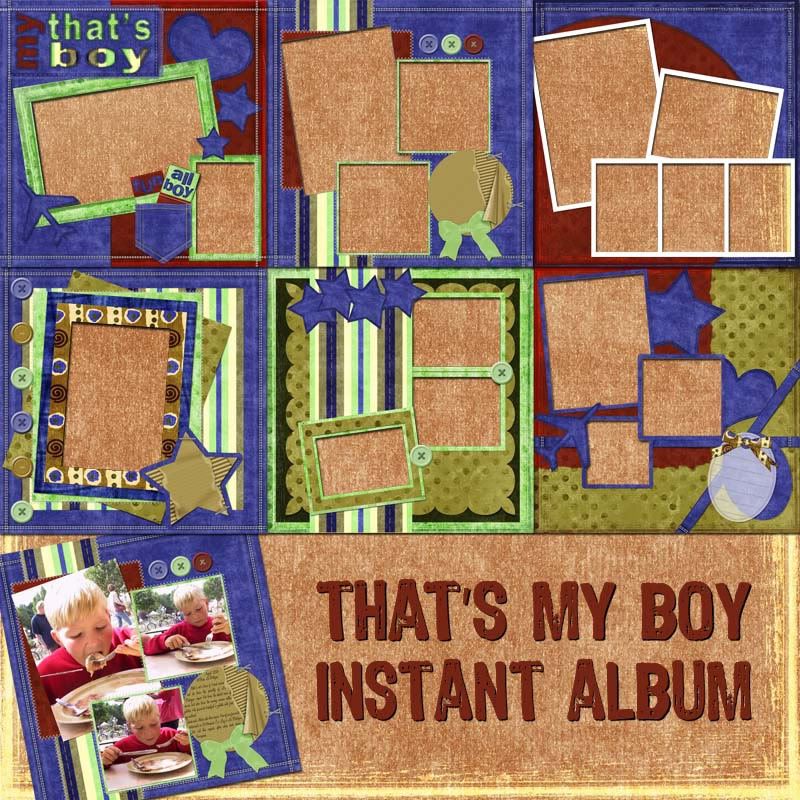
Be sure to visit Digi Scrappers Corner and see the details of these kits.
Happy Scrapping,
Nea
Sunday, July 27, 2008
Digi Scrappers Corner Updated
A new deal and a new Photoshop tip have been added to the front page of Digi Scrappers Corner.
If you are a member make sure to check the Members Area for a new special deal just for you. The old Photoshop tip has been added to the archived tips area (only available to members.)
Happy Scrapping on this lovely Sunday!
Nea
Monday, July 21, 2008
ANOTHER WAY TO CURL A CORNER
Sunday, July 13, 2008
Free Digital Scrapbook Quick Page
Rush over to Digi Scrappers Corner to get your FREE quick page.
Don't forget to subscribe to our free newsletter and gain access to our Members Only area.

Happy Scrapping,
Nea
Wednesday, July 9, 2008
Just Hello
Dear Scrappers,
I haven't been very good about posting to the blog but we have been very busy adding products to Digi Scrappers Corner. If you haven't been there in a while you should go! If you have not signed up for the newsletter you should do that as well as you get reduced prices on new kits, a discount and tutorials.
Hope you are having a great summer,
Nea
Wednesday, June 25, 2008
Digi Scrappers Corner: Layouts
If you are not a member of the Yahoo Group Digi Scrappers Corner sign up and join our discussions and show off your lay outs.
Follow the link to add your scrapbook layouts to our albums. One is for layouts using Digi Scrappers Corner products. The other is for layouts using other designers products. We really want to see your creations so post some layouts today!
digiscrapperscorner : Photos
New Products
We have been really busy creating new products to make your scrapbooking experience easier and better.
We have added lots of templates which are great if you want the design work done for you - just pick your pictures and papers, clip to the template and you are done.
If you want even more of the labor done for you - Instant Albums are the way to go.
We have some lovely ones at Digi Scrappers Corner - just add your pictures, title and journaling and you are finished!
Hop on over to Digi Scrappers Corner and look at our templates and instant albums.
Saturday, June 14, 2008
New Tutorial - Create a Collage
Thursday, June 5, 2008
Great gifts from Digi Scrappers Corner
Click on the images below to view adorable gifts from Digi Scrappers Corner.
Little girls onesie. 
Little Boys T-Shirt
Scrapbookers Tote

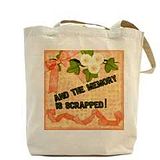
Front Back
Sunday, May 25, 2008
MORE FREEBIES!


Wednesday, May 21, 2008
NEW FREEBIE - Summer Fun Mini Kit
 Download this mini kit as a sample from the Summer Fun Digital Scrapbook Kit. A discount coupon is included in the kit, so after seeing the quality why not use the discount to buy the whole kit?
Download this mini kit as a sample from the Summer Fun Digital Scrapbook Kit. A discount coupon is included in the kit, so after seeing the quality why not use the discount to buy the whole kit?
Scroll down the list of freebies to find the mini kit. While on the freebies page, download the Flip Flop Quick Page also created from the Summer Fun Kit.
Sunday, May 18, 2008
NEW TUTORIAL- Make a Plaid Paper in Photoshop
It is easy to make plaid paper by first defining a pattern. Read more.
While visiting Digi Scrappers Corner, be sure to sign up for the newsletter.
Newsletter subscribers receive more tutorials, freebies and deals.
Happy Scrapping,
Nea
Saturday, May 17, 2008
NEW FREEBIE
 This versatile template is temporarily offered for FREE! Add your own papers, pictures and journaling to create original and different layouts in minutes. All the design work is done for you leaving all of your precious time for the important parts of your layout-the pictures and journaling.
This versatile template is temporarily offered for FREE! Add your own papers, pictures and journaling to create original and different layouts in minutes. All the design work is done for you leaving all of your precious time for the important parts of your layout-the pictures and journaling.
Tuesday, May 13, 2008
2 New Digital Kits and a FREEBIE!
Besides completely revamping our site we have managed to add 2 new, beautiful kits to
Digi Scrappers Corner.
Freebies are a good way for you to judge the quality of a kit before you buy it.
Clusters of Frames with Journal Tag was offered earlier as a freebie from Spring Flowers and is still available at Digi Scrappers Corner.
Download Flip Flop Quick Page from the freebies page on the web site. A coupon worth 1$ is included and may be used to discount the Summers Fun Kit.
Enjoy the freebies and Happy Scrapping,
Nea
Tuesday, May 6, 2008
Web Site Make Over
Hi All,
We haven't had time to blog much - we have been busy completely revamping DIGI SCRAPPERS CORNER! Hop on over and take a look. While there sign up for the newsletter. There is a new members only area which will offer lots of freebies and bargains and is available to newsletter subscribers only.
A new kit and May's newsletter will be released in the next day or two and there will be a new freebie so watch out for them.
Happy Scrapping,
Nea
Tuesday, April 15, 2008
NEW FREEBIE
Once on the freebies page, scroll down to find the frames. Make sure to subscribe to our newsletter while you are there and you will never miss a freebie or other digital scrapbook deal!
If you download this freebie - please leave a comment!
Happy Scrapping,
Nea
Tuesday, April 8, 2008
FREE ALPHA

Digi Scrappers Corner is offering the ALPHA from THAT'S MY BOY digital scrapbook for FREE! Click on the picture to reach the FREEBIES page of Digi Scrappers Corner. Scroll down to the free alpha.
Subscribe to the Digi Scrappers Corner Newsletter to receive more freebies, discounts and tutorials. (You may subscribe on the page the freebie is offered!)
Happy Scrapping,
Friday, April 4, 2008
Create a Font Preset in Photoshop
A new tutorial has been added to Digi Scrappers Corner.
This tutorial explains how to create font presets. If you have 100's of fonts but end up using a few favorites this tutorial is for you. A few clicks and you have a list of favorite fonts that are easy to access.
CLICK HERE to go to tutorial page. Scroll down to select Preset Tutorial.
Thursday, April 3, 2008
THAT'S MY BOY
If you are a subscriber to Digi Scrappers Corner newsletter,you will be receiving free and discounted options for this kit so watch out for April's Newsletter! If you do not subscribe to the newsletter and would like to:
Tuesday, April 1, 2008
FREE CURLED RIBBON ELEMENTS
Download these free curled ribbon elements from DIGI SCRAPPERS CORNER.
CLICK ON THE PICTURE TO GET YOUR FREEBIE. If you download the freebie - please leave a comment on this blog.
If you purchase the 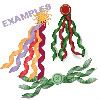 for $4.95, you can make your own curled ribbon elements in seconds!
for $4.95, you can make your own curled ribbon elements in seconds!
Happy Scrapping,
Nea
If your haven't signed up for our newsletter, make sure you do. Go to DIGI SCRAPPERS CORNER and sign up today
Sunday, March 30, 2008
SUNDAY FREEBIE
CLICK ON THE PICTURE TO GET YOUR FREEBIE If you download the freebie - please leave a commenton this blog.
Please visit our site and sign up for the newsletter. April will be coming out soon and will offer freebies, tutorials and discounts so don't miss your issue!
Wednesday, March 26, 2008
New Kit - GIRLS JUST LIKE TO HAVE FUN
Just added - a new digital scrapbook kit which has lots of papers, ribbons and elements to make beautiful pages of the girls in your life.
CLICK ON PHOTO TO SEE DETAILS.
Tuesday, March 25, 2008
DIGI SCRAPPERS CORNER Free Tutorials
Tuesday, Mar 25, 2008
Happy Tuesday - Hope you had time to try out some of the steps leading towards increasing the number of pages you complete in a week. If you have children, a job and a home you need all the tips you can get to finish layouts quickly.
Check out these FREE TUTORIALS by clicking on the title of this post.
Happy Scrapping
Nea
Sunday, March 23, 2008
Easily Create 5 Digital Scrapbook Layouts in 5 days.
If you have 5 hours a week you can complete 5 lay outs. The secret to creating more pages in less time is streamlining and organizing the way you go about creating your lay outs to take advantage of time efficiencies. For example, it really doesn’t take much more time to choose pictures for 5 pages at a time as choosing for only 1. Each of the following steps should be finished in under an hour. Follow one step a day or, if you have more time, complete more steps each day. You will be churning out beautiful pages in no time! This program is not intended for using fully completed quick clicks where all one does is place the pictures and add journaling. That already only takes a short time – rather this is intended for when you want to design pages from scratch or use a template or sketch.
Please note: The steps below are for Photoshop or Photoshop Elements. If using another program, please adjust the instructions for your program.
Step I.
Open a new file on your desktop and name it “5 Layouts”. Go through your pictures and select pictures for the 5 lay outs. Open a folder inside the “5 Layouts” for each of your proposed lay outs, naming each according to your layout idea. (For the purpose of this article I will call these folders File 1, File 2 etc.) Put your selected pictures into the corresponding folder, scanning pictures into your computer if they are not already digital.
At this point, decide if you are going to use a template, sketch or design your own layout.
Open Photoshop or Elements (or the program you are using). Now you are going to create a Photoshop file for each layout. Go to File 1. If you are using a template, open the template and paste the pictures into the picture layers, then save as a PSD file into the folder File 1.
If you are designing your own layout or using a sketch, open a new Photoshop document the size you want your completed page to be. (For example 12 x 12 inches or 8 x 10 inches at 300dpi.) Drag the pictures into your new document. Each picture should be on its own layer. Save as a PSD file into the folder File 1. If you are using a sketch, also place it in the folder File 1. Follow these same steps for folders File 2, 3, 4, and 5.
When you are finished Step 1 you should have a folder on your desktop called “5 Layouts.” Inside this folder you should have 5 files each one containing pictures, a PSD file with the pictures in it and if applicable a sketch. At this point you can delete the individual pictures in these files as they should now be on separate layers in your PSD documents.
Step 2.
Go through each folder from File 1 to 5. Choose page kits and/or papers for each of your lay outs. Place the kits and or papers into the folders. If you are going to make pages and mats from scratch open the PSD file and create papers and mats on different layers in the file. Save the file. Don’t worry about mat size at this time unless you are using a template in which case you can color the mat layers as desired.
When you finish Step 2 should have a folder on your desktop called “5 Layouts.”
Inside this folder you should have 5 folders each containing a PSD file. If you are creating your own papers and mats, these will have been created and saved in the PSD file, otherwise each folder will also contain page kits and/or papers.
Step 3.
Open each PSD file. Make or find embellishments. Put on their own layers in the PSD file. Create a Title or find Word Art for the title and place on another layer in each PSD file.
When you finish Step 3 should have a folder on your desktop called “5 Layouts.”
Inside this folder you should have 5 folders each containing a PSD file. Each PSD file will contain pictures, embellishments, a title and papers and mats if you are creating your own. Each folder will also contain page kits and/or papers if you are not designing these yourself.
Step 4.
Open each PSD file. Arrange your papers, mats, pictures, embellishments and title in your layout according to the sketch, template or your own design. This is the fun part!
When you finish Step 4 should have a folder on your desktop called “5 Layouts.”
Inside this folder you should have 5 folders each containing a PSD file. Each PSD file will a have almost complete layout including pictures, mats, embellishments, papers and a title.
Step 5.
Finishing touches! Open each PSD file. Add journaling. You are finished! Save and print.
Once you get used to this you will be able to do more at once. When you purchase a template or kit – put it in a file waiting for some pictures to scrap! Make your life easier by checking out the beautiful page kits at DIGI SCRAPPERS CORNER!
Hope this article helps you design more pages. Please let me know!